Setup Ledger
Objective: Gain an understanding of how to Setup a Ledger in the Admin module.
Ledger configuration allows for the name and reporting frequency to be customized at ledger (Fair Value and Historical) level.
To access the 'Admin' configuration area, select 'Admin' from the Navigation Sidebar and then select either 'Historical' or 'Fair Value' under the Accounting option:
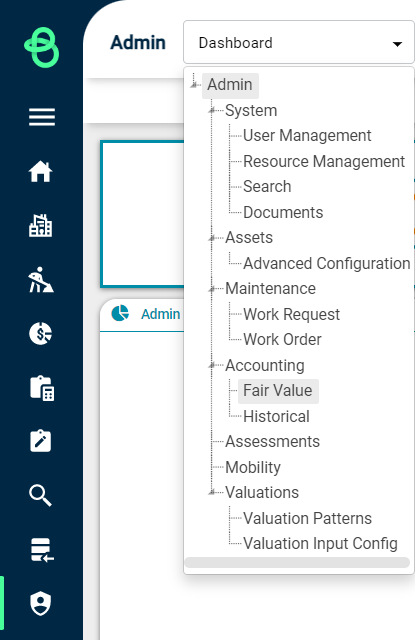
From here, users can see the "Ledger Properties":
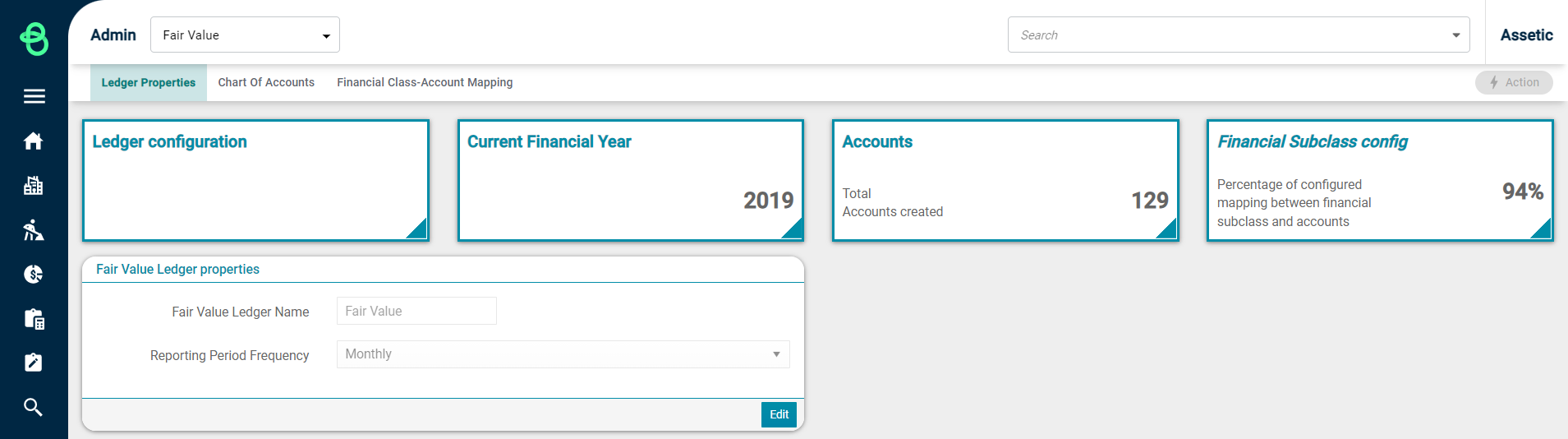
From this view, users can change the Ledger Properties as follows:
-
Fair Value/Historical Value Ledger Name: This field allows the name of the Ledger to be edited. Saving this change will update the Ledger label as it appears throughout the platform.
-
Reporting Period Frequency: This drop-down box enables the selection of the reporting frequency as "Monthly", "Yearly", "Quarterly" or "Half Yearly".
